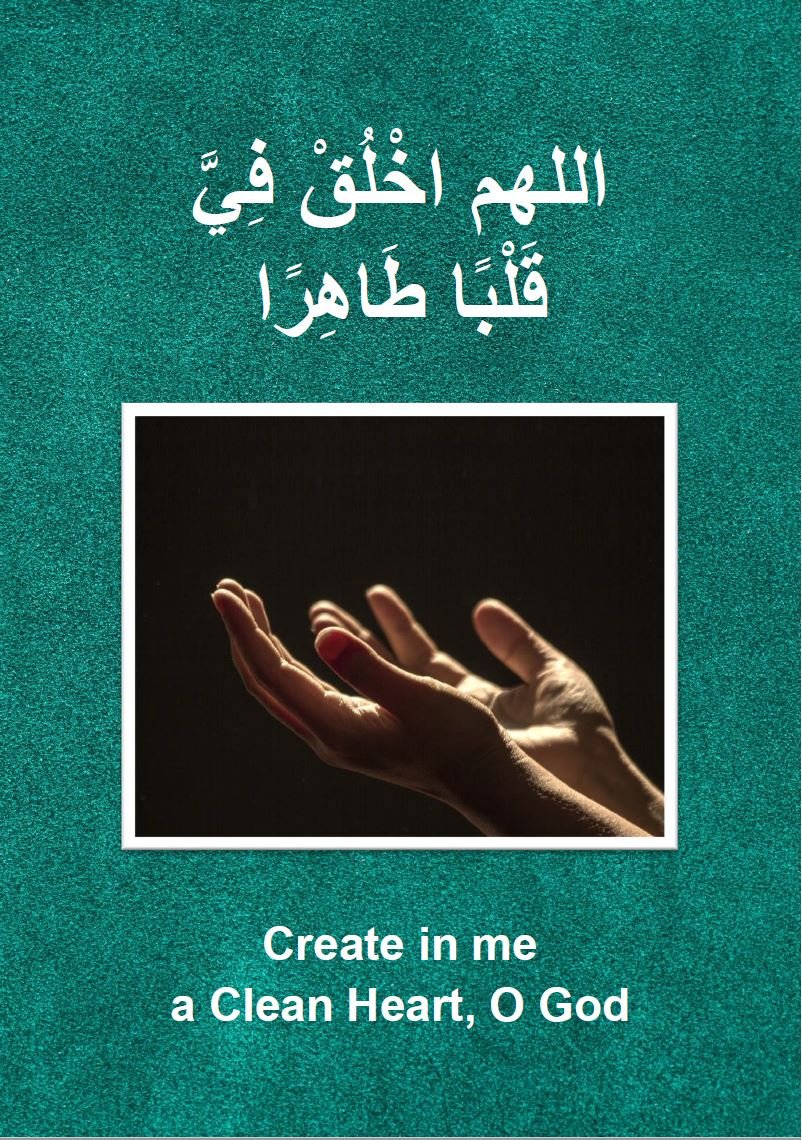English-Arabic (SAB)
Guidelines for viewing Arabic-English books
Arabic English books have alternate pages in Arabic and English (Arabic first).
For viewing these pages in parallel, the books are best viewed in Adobe acrobat reader with the following settings:
View/Page Display/Two Page View - select
‘Show Gaps Between Pages’ - should also be selected.
‘Show Cover Page in Two Page View’ - may also need to be selected or unselected so that Arabic and English pages align correctly and match each other.